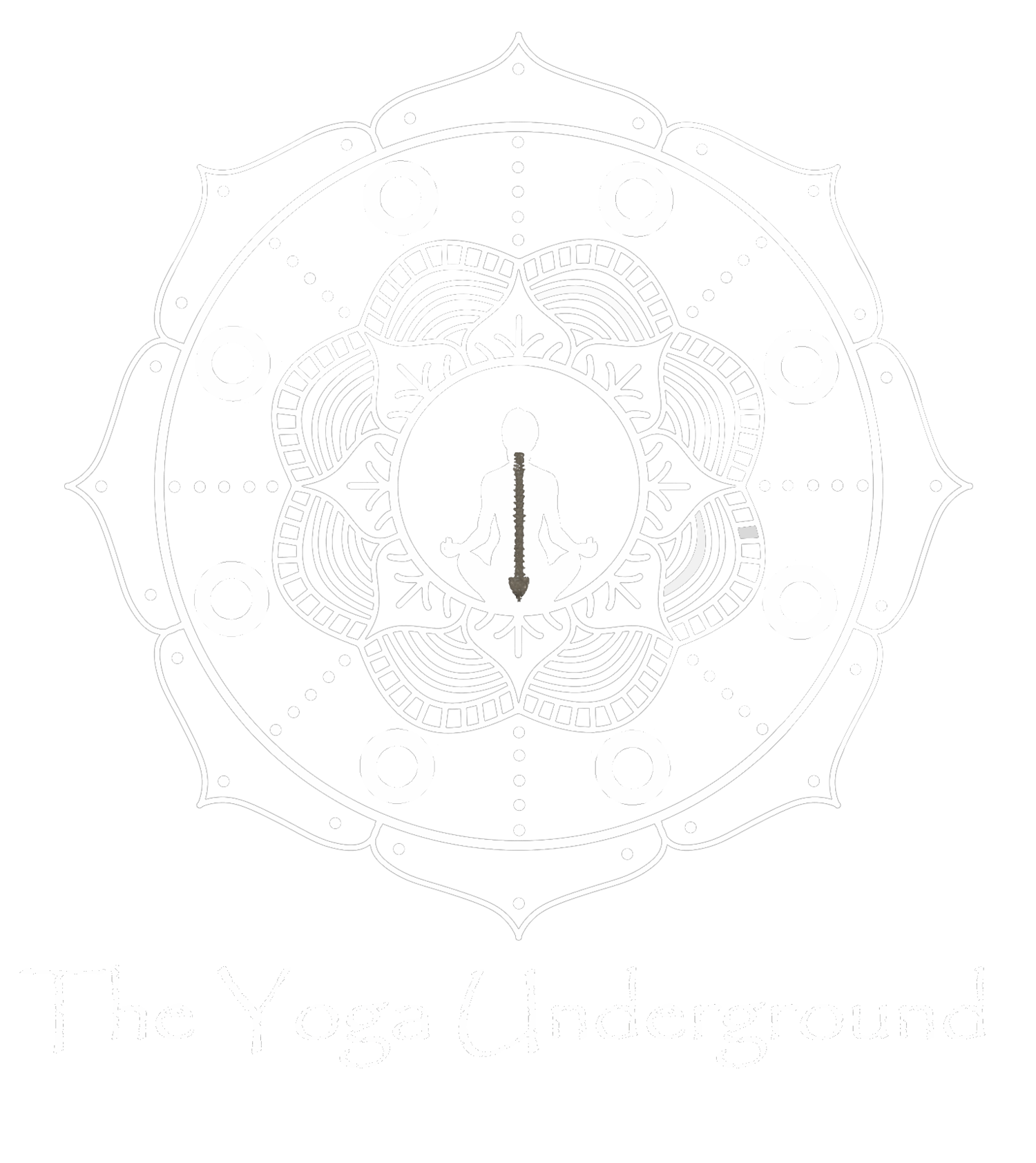So, how it works:
Choose a class off our Virtual Yoga schedule. When you see the one you want click on it; you will be redirected to the purchase page for that class. Once you finish checking out you will get an emailed receipt and then you will get a 2nd email with the link for the ZOOM class. *Please note that I will stop sending links 10 minutes before the class’s start time, so I recommend purchasing a bit in advance to avoid any last minute stress.*
If you are using a laptop or desktop computer you will click the embedded link in the email and when prompted click “Open Link”.
If you are using a smart phone or tablet you will need to download the ZOOM Cloud Meetings app before the class, then click the embedded link in the email. Please don’t share the link with anyone else.
For the next week I will have classes up and running about 15 minutes prior to the scheduled start time just so you have time to get setup, ask me questions, troubleshoot, whatever we need to do.
If you are doing a private class you will have the option to stream video back to me (so that I can see you). If you are in a general class your video will not be enabled. I will be visible to everyone but no-one (including me) will see you. If your device has a microphone (almost everything does) we can talk and answer questions before we start then I will mute everyone's mics. If you don't have a microphone but need to ask a question there is a text chat that we can use. In a pinch feel free to email me - I will have my laptop next to me before we get started.
If you can’t find a class that you like please let me know! I'll see what I can do.
Please email with any questions and I will do my very best to help in any way I can. Thank you so much for your patience and support.
With gratitude,
- Leta (The Yogi)